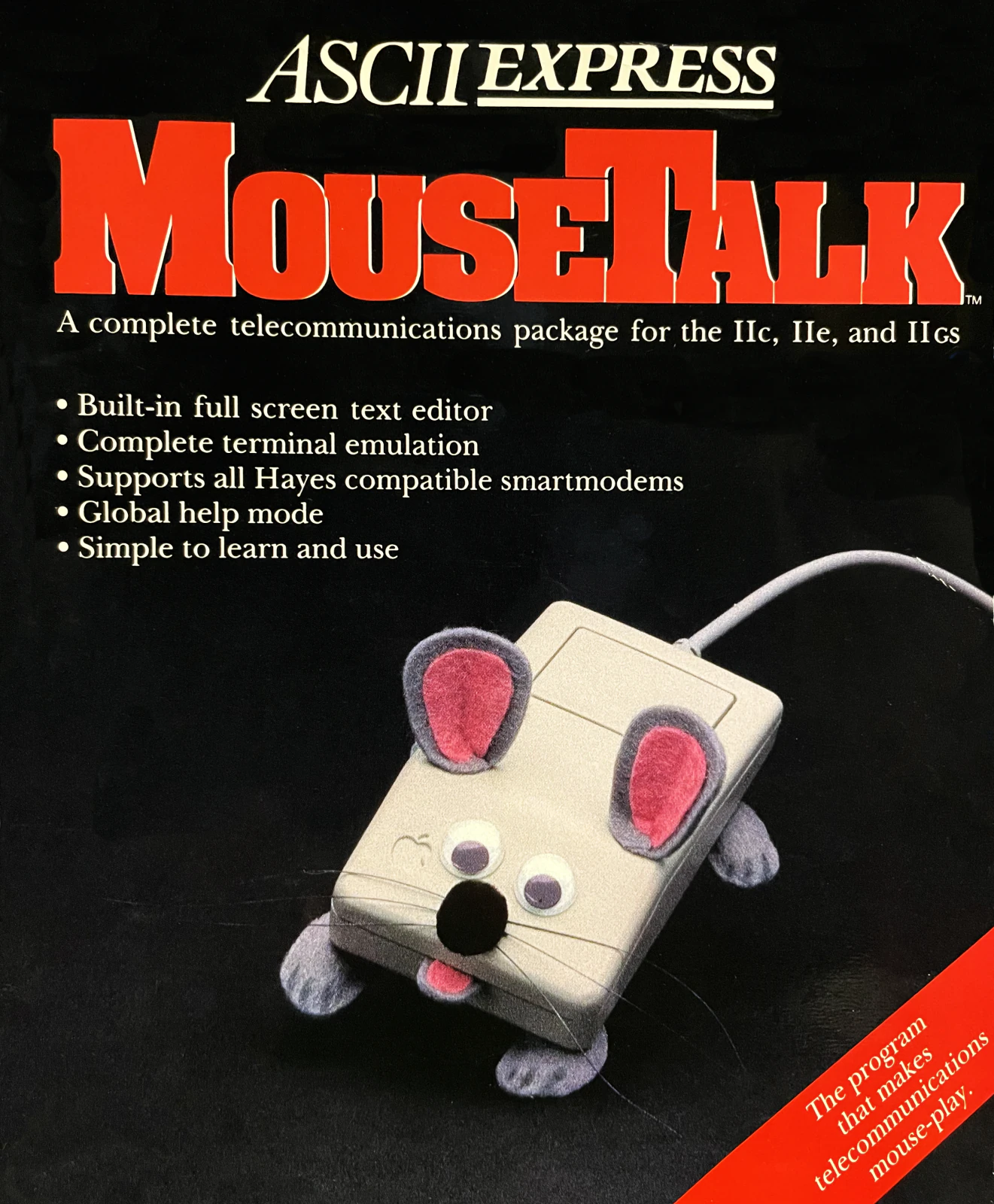MouseTalk: A Pioneering Terminal User Interface on the Apple II
In the mid-1980s, I spent more time programming than writing while working on the updated MouseTalk manual. Along with providing technical documentation and support, my primary task was enhancing the software itself. MouseTalk, developed by United Software Industries, Inc., was a groundbreaking telecommunications program for the modern Apple II series that leveraged the newly emerging mouse as an input device. It set itself apart with an intuitive, mouse-driven interface—a rarity in terminal software at the time.
A New Way to Interact
Unlike traditional terminal programs that relied solely on keyboard commands, MouseTalk introduced a revolutionary way to navigate and interact with menus, options, and settings. It used the Apple II’s MouseText character set, a collection of custom characters designed to create pseudo-graphical interfaces on a text display. By cleverly assembling these characters, MouseTalk simulated pull-down menus, dialog boxes, and other UI elements that felt visually advanced compared to standard text-based interfaces.
This was a major innovation for telecommunications software. Users could point and click to configure their modem, initiate connections, and transfer files—features that made MouseTalk one of the most user-friendly terminal applications available. Yet, beneath its approachable interface, it was built upon the powerful ASCII Express Pro framework, making it a highly capable tool for serious users.
Optimizing for Performance
My role in the project involved optimizing the existing 6502 assembly code to free up memory and make room for additional features. We wanted to integrate more advanced file transfer protocols while ensuring the software remained fast and responsive on Apple II hardware, which had strict memory and processing limitations. This is the activity we know today as code golf where one employs clever tricks to maintain functionally while shaving off every byte of code possible.
Software development at the time was markedly different from today. There was no version control system like SVN or Git for Apple II development. Coordinating code changes between our San Diego team and United Software Industries’ Denver office required ingenuity. We relied on an early ProLine to manage our connected workflow.
Remote Collaboration in the Pre-Internet Era
At the end of each workday, I packaged up modified files and transferred them to a ProLine system. From there, the archives were sent to the remote office, where my counterpart programmer Claude Wilbur in Denver would retrieve them. He followed the same process, ensuring our collaborative efforts remained synchronized despite the technological constraints. It was a meticulous process, but we made it work.
MouseTalk was ahead of its time, bringing a graphical approach to an era dominated by command-line interfaces. Its integration of mouse control, MouseText graphics, and a robust feature set made it a standout application in the Apple II ecosystem—one that I was proud to have contributed to.