ProLine: Connecting the Apple II to the Internet
ProLine was the first software to effectively connect Apple II computers to the Internet (then known as ARPANET) in the mid-1980s. Using a modem, users could send email and participate in Usenet newsgroups—the earliest social media. ProLine created a Unix-like environment within just 48K of memory. By the time I turned 30, it had consumed a third of my life.
Critical Acclaim
inCider/A+, the leading Apple II and Macintosh magazine, awarded ProLine five stars in its December 1992 issue:
“ProLine is as powerful as many UNIX minicomputer-based systems, yet amazingly, it runs on a standard Apple II. ProLine is top-notch. You can run ProLine as an independent online system, but it gains a new world of capabilities if you network it with other systems.”
ProLine systems spanned the globe, connecting users in every major country. The joy of building the best system I could while helping people communicate far outweighed any thoughts of fame or fortune.
In June 1991, Boardwatch Magazine recognized ProLine’s capabilities:
“ProLine is a network of Apple II systems that are not only tied to each other, but routinely carry Internet News Groups… something we just didn’t expect. The speed and power of this BBS running on an Apple II were quite impressive.”
ProLine’s Features
ProLine shipped on two 3.5“ 800K disks for $259.95—steep even by today’s standards. It included numerous BASIC programs replicating a Unix-like environment with a scriptable C-shell and online ”man" pages. To create a professional printed manual, I learned PostScript—a skill that proved invaluable years later when producing the PDF version.
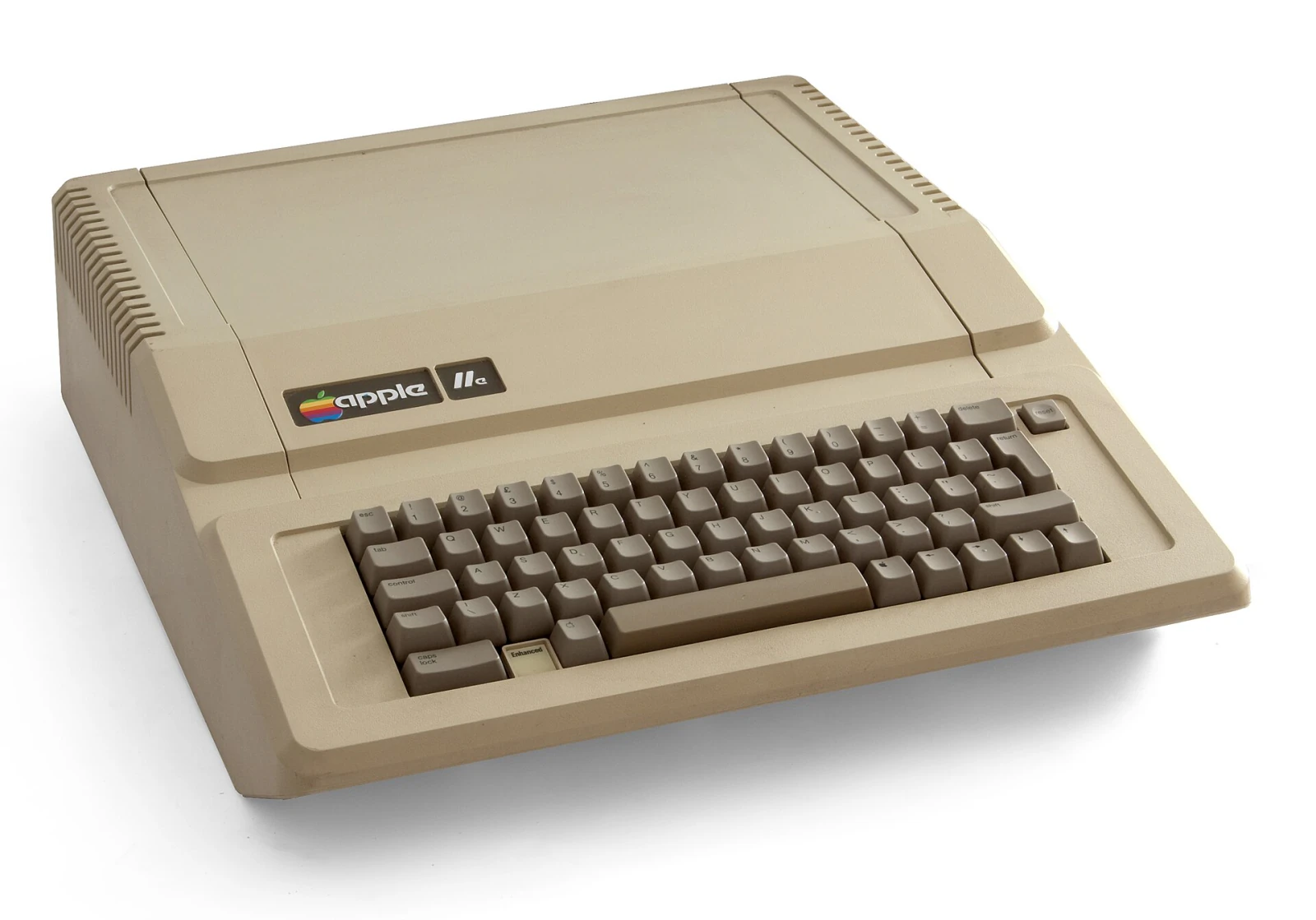
My first real computer, the Apple IIe, helped me develop ProLine. I later upgraded to the Apple IIGS.
My ProLine System
My ProLine system, pro-sol, ran for over 12 years. Named after the sun, it was meant to be the center of the ProLine networked universe. Soon, others followed: pro-mercury, pro-earth, pro-mars, and even pro-pluto (still a planet at the time). There were no rules, but I loved that so many embraced the naming theme.
By the mid-’90s, pro-sol connected via serial cable to a FreeBSD Unix PC with an ISDN link to the Internet, allowing users to telnet in from anywhere. I shut it down in 1996 after moving, though some ProLine systems ran for over 20 years. A few may still be online—who knows?
Late-Night Coding with Joe
One of my favorite ProLine memories is from 1984, when Joe Holt—later to be an incredible developer at Beagle Bros, Adobe, and Apple—spent a summer at my house. While hanging out with us, I was busy working on ProLine, and Joe offered to help out just for fun. We would trade off taking turns at the keyboard in shifts. He coded through the night, leaving notes for me to continue during the day in between college classes. We used ProLine’s email system to track progress daily, rapidly evolving the software.
ProLine’s Influence
I started writing a BBS for my Apple IIe because none supported my modem. ProLine introduced me to lifelong friends and launched my software business, eventually helping me buy my first home.
ProLine inspired other MDG products, including ModemWorks, AmperWorks, OMM, and MD-BASIC. Initially developed for internal use, they later became standalone tools essential to ProLine’s operation.
A Path to My Career
Throughout the ’80s and early ’90s, ProLine was the common thread in my projects. It connected me with people who became collaborators, friends, and future employers. Running ProLine wasn’t just work—it was a hobby and an experiment in making something seemingly impossible function.
One memorable challenge involved my friend Bill Blue, whose P.dBMS software ran on SCO Unix on Intel 286 PCs. Meanwhile, ProLine operated under Apple’s ProDOS on a 6502-based processor. These systems were worlds apart, yet we got them talking—just like different cultures finding common ground. That spirit of innovation led us to co-found a San Diego Internet Service Provider, applying everything we’d learned from our own separate projects. It was a powerful and rewarding collaboration that enriched the lives of hundreds of our employees and tens of thousands of customers.
Download ProLine
Disks 1 and 2
Download ProLine-3.0-1.2mg (800K Apple ][ 2IMG Disk Image)
Download ProLine-3.0-2.2mg (800K Apple ][ 2IMG Disk Image)
Manual
Download ProLine-3.0.pdf (1MB PDF - 335 pages)
Source Code
Download proline-3.0-source.zip (605K Zip Archive)
Other Formats
Download ProLine.1.img (800K DiskCopy Image)
Download ProLine.2.img (800K DiskCopy Image)
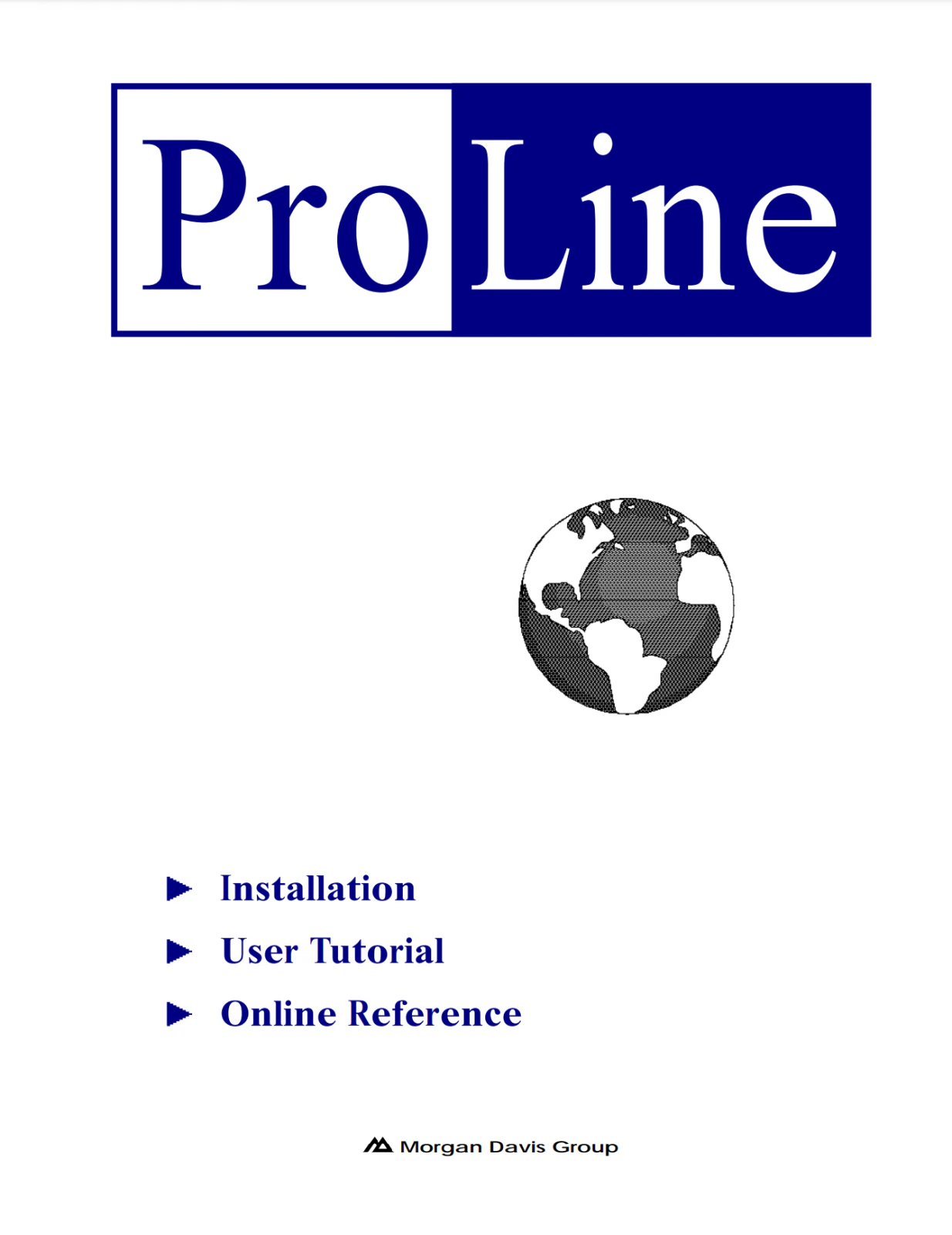
Two things.
1) Will ProLine work on a //c?
2) The source code link is broken, sadly. I'd like to get my hands on it if possible.
@Erik, thanks for the alert about the bad link. It's fixed now.
No, ProLine will not run on a //c because it lacks necessary hardware support in the serial port for detecting modem carrier signal. Apple chose to not provide all the standard RS-232C inputs on the //c, and so that makes it fine for being a terminal, but not for being a BBS.
(Thanks for the source.)
Well, the //c is the only model I actually own... but I suppose I could [cough cough] emulate a different model... or something.
Emulation won't work since you're limited to hardware. A IIe with a Super Serial Card still needs a custom RS-232C cable for DCD (carrier detect). I don't think you can emulate that. But even better, I think there are some Apple IIGS emulators out there. That would make a much better emulated ProLine system.
Well... No harm trying, I suppose. I'll just have to see what emulators are available and what each can do.
Mostly, I just want to see a *nix-ish system on an Apple 2. Is that so wrong? :-)
Go for it! I actually did this a few years ago and was astounded by the speed. Running the installer was incredible. What used to take half an hour with 3.5" discs grinding away completed in mere seconds. Enjoy!
This is super cool.
I've got it running on an apple IIE that I want to put online. Do you remember if other discs were done apart from the version 3.0 you posted here? Or in another words the SW is entirely contained here in these two IMG?
@marco: The disks posted here are all you need to get a complete system up and going. We didn't have any additional software that we distributed for ProLine. Have fun!
Morgan, what a blast from the past. I'm now at Microsoft working on Azure AD but fondly remember my first foray into the world of connected systems when I started my own ProLine system, pro-Europa. I recently saw a conversation where someone stated "people weren't online in the 80's." I replied oh yes we were :)
I didn't invent the internet but i was there when it was invented. I hope you are well.
Hi:
this is the coolest thing I have done in a while.
I have it running under AppleWin and can telnet into it using a combination of programs. I'm only doing it on my local network, but, I've wanted to play with this for years, but, sold all my Apple hardware before I could do anything, and, all I had was a //e with one 140k disk drive.
One thing I'm puzzled about is that, under the game room, there's an entry for "adventure", but, when run, it says can't execute /a/games/acs and returns to plush. What happened with that?
Going to try and remove that later today.
Hi:
Thanks for your reply.
I would like to mention that I am a blind computer user, using various screen readers and such to accomplish what I do.
One impression I'm getting from reading the manual is that I can do just about everything by logging into the BBS, as long as I have an ANSI or other type terminal to do it with. Seems like, after creating the sysop account, there's not much you need to take the BBS down for. Seems like you can log in if you want to and take care of most routine maintenance. Am I correct?
You were mentioning the speed at which the install went, and, you're not kidding.
Right now, I have ProLine running under the AppleWin emulator and am using a program called "tcpser" as a modem emulator.
It seems to work, but, there are a few keyboard weirdnesses, which I get around ok. Don't think I could do file transfers, but, I set it up with a couple conferences and invited some other blind users to telnet into it, so we'll see what happens.
If you want to try it yourself, you can telnet into:
prodalton.sytes.net
using port 2300.
I think it's doing speed as if it's running at 9600, but, I'm just amazed and thrilled that I could get it to work, without a speck of Apple II hardware.
After I read the manual, setup was a breeze. I didn't really have to read much, but, I did need to know how to create the sysop account. RTFM, right?
Thought I'd mention a couple weirdnesses, but, it's just for information.
Register account creation went well, but, ran into a slight snag with guest creation. After I said 'Y' to the question asking if everything was correct, I got:
Wait...adduser: error 53 at 116
It didn't like me entering nothing for the name.
Don't worry, I got around it. I re-created the guest user, this time with a name, and used eduser to remove the name and that fixed it.
One more error 53 I got was in vedit. The prompt said to press ^M to insert a carriage return. Usually, I could press enter to do it, but, if I pressed ^M, it would give me this:
Fatal error 53 @ 10, press RETURN. This doesn't happen doing it locally.
In the C-Shell, I had to explicitly use ^M or set my enter key to just use that. If I didn't, the prompt would come back as if I had done nothing, rather than incrementing.
I couldn't run ProLine with speech in the APPLE emulation with TexTalker, even though the Echo synthesizer is emulated in the MAME project. Guess it takes over too much. This is ok. Applewin has a neat feature letting you print the screen to the clipboard, so I was able to monitor what was going on that way, and everything went pretty well.
Another thing that is amazing is the speed at which you can maintain files.
The whole system is on a 32 meg image, and, it takes seconds if I want to copy the image to a file for backup purposes. Don't know how long it took to back up a 32-meg drive, but, it didn't take seconds, I know that, more like hours?
Actually, it takes longer to type the commands into the command interpreter than it does for the image to copy to a backup file. And, I'm about to backup into the cloud, while I have it, something else that didn't exist in 1994.
Sorry to bother you with this.
I just wanted you to know you created a cool set of programs, and that, some of us are still having fun with them.
Joseph, your post made me giddy and made my entire day! Thanks for sharing your experience!
Hi:
Just thought I’d post an update on my discoveries.
I mentioned some keyboard weirdnesses, as well as a problem with pressing Enter.
Turns out that a lot of this was on my end, so to speak. Not that I was doing anything wrong, but, when I used puTTY or another telnet client, it put a null after the return character, and the Apple didn’t like it.
I had about resigned myself to this weirdness, when, I decided to see if I could more accurately mimic what things would have been like had I been using a real modem.
So, I created a virtual machine running DOS, put my screen reader on it and also my old copy of Telix.
Since the machine has no real serial ports, I used a program called “com0com” which allows you to create a pair of virtual com ports. I added one more pair for my DOS screen-reader and switched to the “MODEM.EMULATOR” modemcap in Pro-Line. Suddenly, when I used Telix, everything worked more naturally. It worked well enough that I could upload and download using Modem.
I now acquired another machine, and I moved my DOS vm onto it, switched back to the “STD.HAYES.V.32” modemcap and set up the “tcpser” program which works with the com port pair and looks to Pro-Line like a modem.
Now, I can keep Pro-Line running on the other machine, load up my DOS vm and start Telix.
I can then type something like:
ATD192.168.1.19 and things look something like this:
CONNECT 19200
Welcome to ProLine [pro-dalton], located in the Carpet Capital of the World!
Please log in or type register for a free account.
To log in as a guest, type guest.
pro-dalton login: jenorton
Password:
Last successful login for jenorton: 29 Aug 20 01:36:27
ProLine 3.0 (C) 1984-1994 Morgan Davis
Welcome to ProLine
from
The Morgan Davis Group
You have mail
It's not the bullet that kills you, it's the hole.
Welcome to the ProLine Users Shell 3.0, one moment...
Main Menu
C = Conference System
E = Electronic Mail...
F = File Library
H = Help Desk...
I = Information Desk...
G = Game Room...
M = Maintenance...
P = Preferences...
U = Utilities...
B = Bye
X = Expert Command Shell
Main Menu: B
Bye? (y/n) Y
Your session on pro-dalton ends 29 Aug 20 02:09:14 EDT...
NO CARRIER
For anyone who might be reading this, and would like a copy of the y2k patch for ProLine, turns out the WayBack machine at web.archive.org actually saved a copy of the patch disk, compressed as a Shrinkit archive, with a .bxy extension (binary II wrapped Shrinkit Archive). It can be found at:
http://web.archive.org/web/20030327013712/http:/www.darsys.com/proline/
If you click on the patch disk file, it should download.
That's the first time I've ever gotten a file from the WayBack machine.
I was able to successfully install it, and it seems to be doing ok.
FYI: The patch disk also contains a Shrinkit archive containing a more complete collection of games for ProLine.
Hope this helps.
One more thing:
I, again, would like to thank Morgan Davis for writing ProLine, Eric A. Seiden for writing the Y2K update patch, and, Kelvin Sherlock, who directed me to the WayBack machine's archive of Mr. Seiden's ProLine page. Mr. Sherlock has a telnetable ProLine BBS still running. Just telnet to:
proline.ksherlock.com using port 6523.