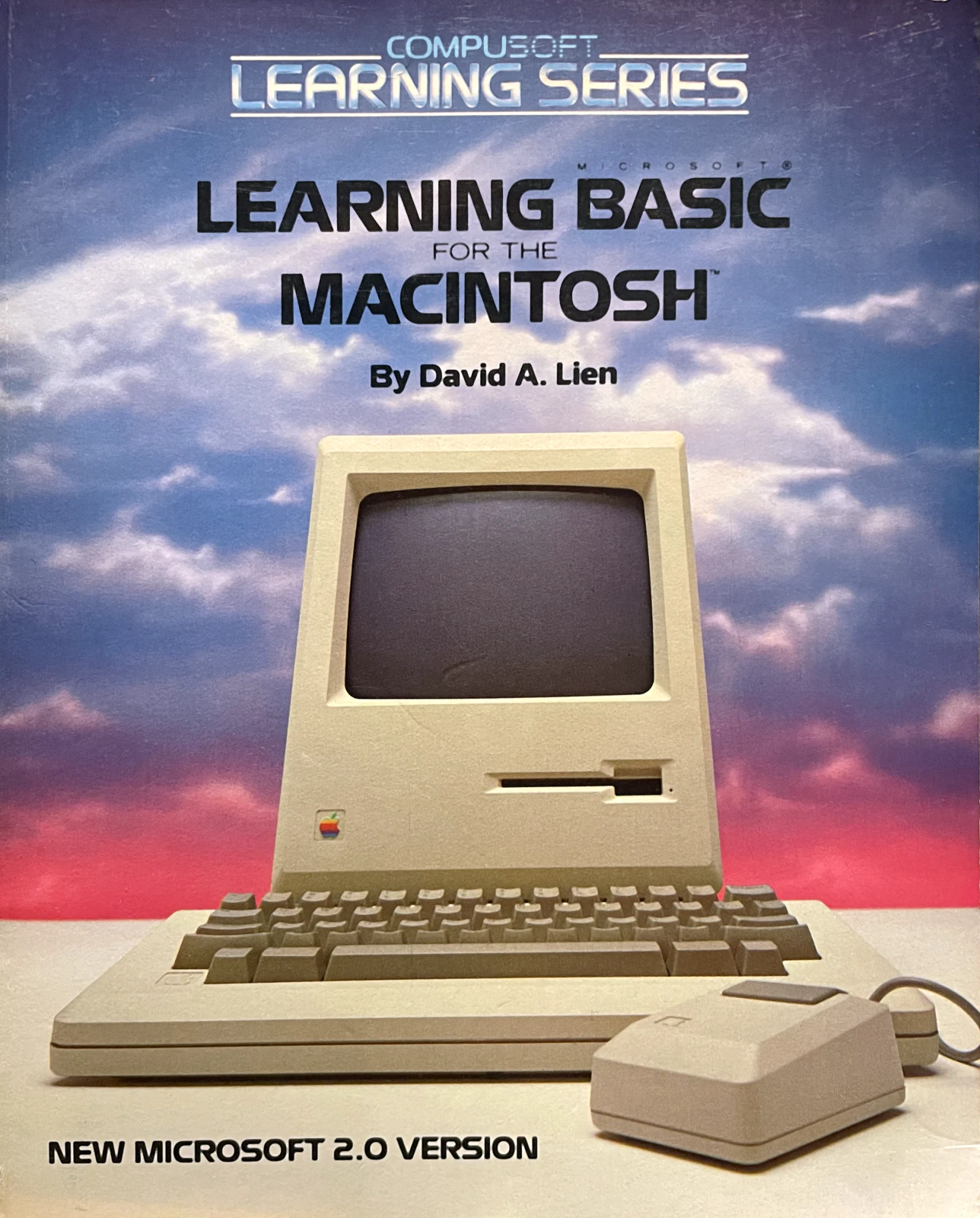Learning Microsoft BASIC for the Macintosh
In December of 1983, our lab at CompuSoft became one of the first to get their hands on the original 128K Macintosh from Apple, well before it hit the public. With my background in Apple II programming, I was tapped to research and adapt the BASIC manuscript for this new machine. Microsoft BASIC 2.0 on the Mac was unlike anything that had come before it, requiring a full rewrite of the book. I worked to craft the prose in the witty, engaging style of Dr. Lien, an exercise that not only shaped the manuscript but also gave me the confidence to write independently.
Microsoft BASIC 2.0 was one of the first programming languages available for the original 128K Macintosh, released in 1984. This version of BASIC was notable for several reasons:
Compatibility with the Macintosh
The Macintosh 128K was the first computer to run the Macintosh System Software (later called macOS), and it had a very different architecture and graphical user interface compared to earlier personal computers. Microsoft BASIC 2.0 was designed to work with the Mac’s graphical environment, which was a key feature differentiating it from other systems of the time, like the Apple II or TRS-80.
Features of Microsoft BASIC 2.0
-
Graphics Support: One of the standout features of Microsoft BASIC 2.0 for the Macintosh was its support for the Mac’s high-resolution graphics. This was a significant departure from earlier BASIC implementations, which were primarily text-based. It allowed users to write programs that could take advantage of the Macintosh’s graphical capabilities, an exciting new feature at the time.
-
Simplicity: As with most versions of BASIC, Microsoft BASIC 2.0 was designed to be relatively easy to learn and use, making it accessible for beginners while still being powerful enough for more experienced programmers.
-
Command Set: BASIC 2.0 included a set of commands tailored for the Macintosh’s unique hardware and software. This included commands for graphics, sound, and the graphical user interface, which was a key part of the Macintosh experience.
-
Integration with Mac OS: Microsoft BASIC 2.0 was also integrated with the Macintosh’s graphical interface. It allowed for the creation of simple window-based programs, taking advantage of the GUI, something that wasn’t common in other BASIC implementations on personal computers at the time.
Legacy and Impact
Microsoft BASIC 2.0 for the Macintosh was an important part of the early days of Macintosh software. While it was eventually superseded by more advanced programming environments as the Macintosh platform evolved, it played a crucial role in getting new users to embrace programming on the Mac.
One of the lasting impacts of BASIC 2.0 was how it helped establish the Macintosh as a platform for creative work, from education to professional development. It also introduced many people to programming in a graphical environment, laying the foundation for later graphical programming languages and development tools.
Despite its eventual obsolescence, Microsoft BASIC 2.0 for the Macintosh remains a significant part of the early Macintosh experience, providing both a learning tool and a creative outlet for users during the early years of Apple’s graphical computing revolution.
A New Mac User Anecdote
I had just finished the final proofreading and tweaks on the manuscript. Dr. Lien took it, along with our brand-new Macintosh, up to the tech center—a fancy, modern writing outpost nestled in the mountains east of San Diego where he, our lead writer and editor, could put the finishing touches on the project. Not long after setting up, he called into our technical director, Dave Waterman, clearly frustrated. He sighed into the phone and muttered that he didn’t think this new Apple computer was going to be very successful. It was difficult to use, he complained.
Now, the Mac was a huge departure from anything before it—with its mouse, graphical OS, and newfangled interface concepts. But this was the computer Apple claimed was “for the rest of us” (you know, the non-geeks). Dr. Lien wasn’t having it. As Dave patiently inquired about what exactly was tripping him up, it quickly became clear that the dear doctor was… holding the mouse upside down.
Yes, the cord—rather than pointing toward the back of his desk—was under his palm. The mouse button? Also under his palm. Naturally, this led to the mouse pointer moving in the opposite direction. And as for clicking the button with his palm… well, that’s a whole other disaster.
Poor Dave, realizing what was happening, did his best to suppress a laugh. With all the restraint he could muster, he calmly suggested, “Maybe… just maybe… the mouse is pointing the wrong way?”
“Oh. Oh. That’s better. Never mind,” Dr. Lien replied.
Back in the office, Dave, unable to contain himself, filled us in on the incident—though he made us promise never to mention it. So, naturally, here I am, sharing it with you now. It would have made for the perfect Bob Stevens cartoon.